We are excited to announce, that as a result of customer feedback we have implemented some additional functionality to improve the SpaceOut service and make it better than ever.
Photos
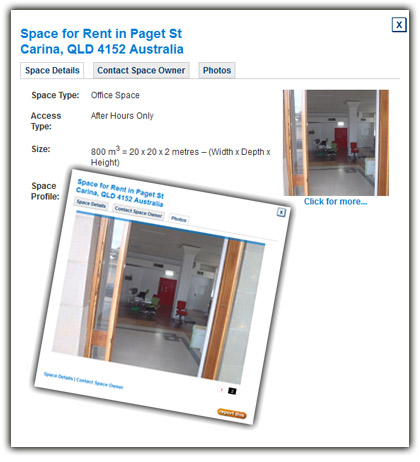 Over the last few months, one of the most common requests we have received from our members, is to provide a photo feature – to allow them to include photos of the spaces they are offering for rent.
Over the last few months, one of the most common requests we have received from our members, is to provide a photo feature – to allow them to include photos of the spaces they are offering for rent.
From today, new (and existing) subscription based Space for Rent listings will have the capability to include up to three photos. When you create a New Listing, you will will be prompted to add photos as a part of the setup process. Members with existing subscription listings can add or edit photos via the ![]() (Edit Photos) icon on the members home page.
(Edit Photos) icon on the members home page.
Members with expired Space for rent listings, can either renew them, or create a new one, and will be given an opportunity to subscribe and add photos to these listings as well
A Picture tells a thousand words
Photos offer a great way to promote your listing and highlight its features and benefits. You could also (if you wish) personalise your listing by including a photo of yourself, for many potential renters, this provides credibility an adds another level of trust. Commercial operators can also include theor logo or a photo of theor premises (although we do have some extra features planned for commercial operators).
Currently you can include up to three photos for each Space for rent Listing, but we will be keeping an eye on how photos are being used, and may provide other options in the future. So if you’ve got an opinion on the use of photos on SpaceOut, or any suggestions on how it could be improved, please let us know, we would love to hear it.
Report This Listing
We have also provided another feature which allows anyone to Report inapropriate Ads. This could be a listing that is a blatant advertisement for a third party product or service, some content that is misleading or irrelevant, or an image which is not apropriate. To Report a Listing, simply click on the ![]() button which can be found on the bottom right of all listing details. You can provide a brief description of the problem and (if you like) include your contact details. we will investigate, and take apropriat action, and if you’ve left your details we will let you know the outcome.
button which can be found on the bottom right of all listing details. You can provide a brief description of the problem and (if you like) include your contact details. we will investigate, and take apropriat action, and if you’ve left your details we will let you know the outcome.
We have a heap of other features and functionality planned over the coming months, so keep am eye on SpaceOut, and please let us know of any other features you would like us to offer, or any problems that you may experience woith the new photo or Reporting functionality.


Nice work guys